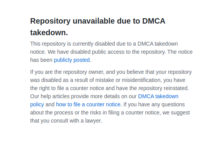Linux Deepin 15.8 Dirilis dengan Berbagai Perbaikan dan Penyempurnaan – Deepin 15.8, versi terbaru distribusi Deepin Linux, sekarang tersedia untuk diunduh. Deepin 15.8 menambahkan beberapa pemolesan dan penyempurnaan, menawarkan ukuran unduhan yang lebih kecil, dan membuat sejumlah tweak desain untuk meningkatkan bentuk dan fungsi distro.
Fitur Deepin 15.8
Tampilan Boot lebih Menarik

Kita akan mulai dari awal: boot screen. Deepin 15.8 menawarkan desain tema GRUM yang kaya grafis baru.
Tim Deepin mengatakan mereka berencana untuk menambahkan tema tambahan dengan pembaruan masa depan untuk memberi pengguna (seperti biasa) kontrol personalisasi atas distro.
Control Center yang Didesain Ulang

Di control center yang baru, laman cuaca, widget sistem, dan alat bawah dihapus dan tata letak didesain ulang untuk meningkatkan efisiensi. Terlebih lagi, control center yang baru adaptif terhadap resolusi dan bahasa yang berbeda.
Selain di atas, pengaturan transparansi ditambahkan dalam modul Personalisasi untuk menyesuaikan transparansi control center, dock dan launcher mode mini untuk memperindah desktop deepin.
Fungsi “Kecerahan Otomatis” ditambahkan dalam modul Tampilan (mendukung perangkat dengan sensor cahaya), sehingga kecerahan layar berubah secara otomatis sesuai dengan cahaya sekitar dan melindungi penglihatan pengguna.
Dark Theme

Dark Icon Theme ditambahkan agar sesuai dengan Dark Theme Deepin File Manager, membuat windows anda keren dan elegan.
Deepin Installer

Fungsi “Full Disk Encryption” baru ditambahkan pada instalasi ISO 15.8 untuk menawarkan tindakan anti-pencurian bersama dengan kata sandi pengguna, sehingga untuk memastikan data aman dan aman pada hard disk.
Untuk perubahan dai fitur lain bisa kalian baca sendiri di blog Deepin tentang pembahasan Deepin 15.8.
More details:
* Added “Open with” option in folder context menu;
* Added: double-click the split line between the two columns in list view to automatically adjust the column width;
* Improved the recognition of Office document formats;
* Supported new file template of KDE and GNOME style;
* Improved the support for HiDPI;
* Fixed the crash in some conditions;
* Fixed the stuck when accessing mobile devices;
* Fixed the issue that the file name was blank when renaming the .desktop file (shortcut) from the properties dialog;
* Re-supported the mounting of the network location in mount plugin on tray;
* Fixed the crash in some cases when previewing the image;
* Fixed the incorrect number and size of files shown in status bar in some cases;
* Fixed the pop-up dialog box when copying files in the trash;
* Fixed the issue that the keyboard can’t be used to select files in some cases.
Bug Fixes and Improved Functions
deepin 15.8 is improved from both the back-end architecture and the front-end applications, by fixing known bugs, optimizing the efficiency, and adding new features to offer users a stable and smooth operating experience. The following is a part of bug fixes and optimization record:
dde-session-ui:
* Optimized background drawing;
* Optimized dual screen display;
* Optimized the login process;
* Optimized the notification animation;
* Fixed the error message when switching to multi-user while verifying the password;
* Fixed user login failure;
* Fixed the setting failure of user’s keyboard layout;
* Added the verification dialog for network password.
dde-dock:
* Fixed the identification error of connected network;
* Fixed the high CPU usage of network when hotspot was enabled;
* Fixed the issue that the network connecting animation did not disappear correctly;
* Supported dragging and dropping any desktop file to the dock;
* Recognized whether the preview window can be closed or not;
* Supported transparency settings (set in Control Center);
* Supported the new dock protocol (SNI);
* Added “Show Desktop” button in efficient mode;
* Redesigned the tray area in fashion mode;
* Removed hot corner presets which can be customized by users.
Deepin Image Viewer:
* Removed the picture management function;
* Fixed the distortion of high resolution pictures when zoom out.
Deepin Graphics Driver Manager:
* Fixed the identification error of Bumblebee solution;
* Fixed the interface scaling problem on HiDPI screen;
* Used glvnd series of drivers for PRIME solution;
* Optimized error handling.
Download Deepin 15.8
Kalian bisa mengunduh Deppin terbaru melalui link resmi mereka di alamat berikut:
Download Deepin 15.8
- MD5SUMS – c6c1cb14fbced6b8cef1dcc5adfa4670 deepin-15.8-amd64.iso
- SHA256SUMS – 5732dfa2d95ba7e2cf5c97709f6b2c040f750fa8bc70664b0c853796078507e9 deepin-15.8-amd64.iso